In one of the biggest news of the industry in the last years, Google announced today that all Android phones in the world, from Gingerbread OS version onwards, now include Advanced Mobile Location (AML), an emergency call-based location solution.
Why is it needed?
70-80% of emergency calls in Europe originate from a mobile phone but caller location information provided to the emergency services is often inaccurate and delayed, with Cell-ID being the most widely used solution. Despite the increased use of smartphones, handset-based location information is not being optimised. Until now!
“This development will drastically improve emergency caller location.” said Gary Machado, EENA Executive Director. “I want to congratulate Google for this achievement, and thank them for our great cooperation during the last months.”
How does it work?
When an AML-enabled smartphone recognises that an emergency call is made, it activates the phone’s location services, including GNSS and Wi-Fi, and sends the caller’s location information to the emergency services (to an SMS or HTTPS endpoint) automatically before turning the location services off again.
Caller location accuracy is improved up to 4,000 times compared to the Cell-ID solution, with 85% of calls being located in a radius of less than 50 metres*.
How can the emergency services benefit from AML?
AML is easy to implement, requires minimal investment and is available everywhere. For a country to implement it, emergency services and Mobile Network Operators (MNOs) simply need to activate the service by providing an endpoint where the data will be sent to and retrieved by the Public Safety Answering Point.
“We encourage the emergency services and mobile network operators to act now and implement this powerful tool which can save lives in their country.” added Gary Machado.
Estonia and the United Kingdom are the first two countries to have fully implemented AML and its citizens are benefiting from the technology.
Check it yourself!
Do you have an Android phone? Go to Settings > Applications Manager > Google Play Services (or equivalent in other languages). If your phone runs the 9.0 version or higher, you have an AML-enabled smartphone.
Google and EENA are available to support its implementation. For more information, you can contact Gary Machado at [email protected].
* Data based on results achieved to date
Useful information
Overview of EENA’s work on Advanced Mobile Location – Available here
Google announcement – Available here